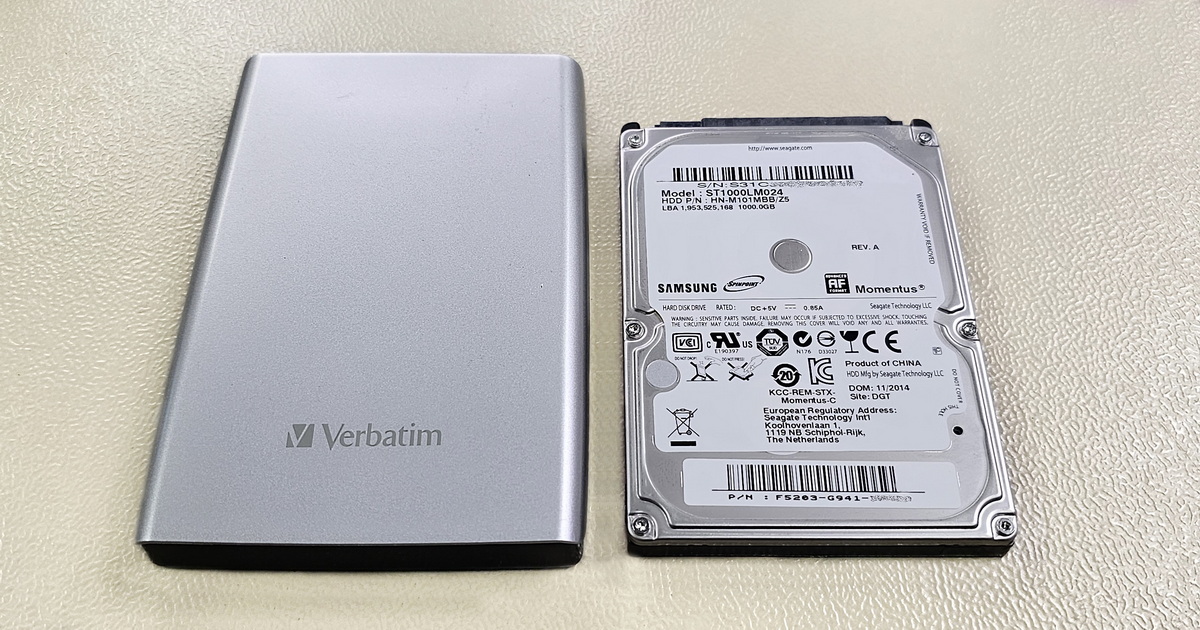By the term "uninitialized disk," we typically refer to a hard disk drive (HDD), SSD, or flash drive. Inexpert interventions can cause the most damage to a mechanical hard disk, which, with its moving parts, really is challenging territory for amateur meddling. The moving components in an HDD can be extremely sensitive to any manipulation in inappropriate environments, leading to severe damage, particularly to the data platters and read heads, and consequently, to user data. Conversely, SSDs and flash drives contain no moving parts, but their complex electronics require specialized knowledge.
For more information, procedures, and data recovery pricing from HDDs, SSDs, flash drives, and other media, visit here.
DIY HDD Repair? What You Can Try Yourself
What does a DIYer actually have in mind when they're holding a screwdriver and pliers? We've pondered this question many times when we've received a disk for data recovery that someone had unskilledly opened before. If someone decides to try repairing a hard disk on their own, it's important not to embark on experiments; if you're unsure, you can contact us for consultation. You won't find a data rescue manual inside the disk.
Do not plug in a disk that has fallen or suffered an impact, don't test whether it has miraculously survived. However, you're probably already doing this since you're looking for information on how to recover data from an uninitialized disk. Know that these attempts can further damage the disk. Contact us for a free diagnosis. More information can be found here.
If the disk clicks, grinds, or makes similar noises, the next step should be professional diagnosis. Neither the user nor the IT service can do anything with a disk in such a state; there's no magic button inside the disk to switch it back to working order.
If the disk sounds normal at first listen, try connecting it to another computer or another USB port. Is it a disk used, for example, on an Apple device and Windows doesn't see it - or vice versa? If so, continue here.
Sometimes the hard drive behaves seemingly normally, but the computer is unaware of it, cannot initialize it, or reports incorrect data. This could be due to a file system error, service data errors on the disk, the onset of failure of the data platters or read heads, or sometimes an electronics error (PCB). Detailed information about symptoms and procedures can be found here.
Non-initializable SSD or Flash Drive
Unlike mechanical hard drives, SSDs and flash drives do not contain moving parts that can be easily damaged by improper handling. However, these media also require due care. If the SSD or flash drive is unresponsive, the cause is often a failure of the memory chips or the memory controller. Especially in the case of controller failure, data from a damaged SSD or flash drive cannot be recovered without the proper equipment and expertise.
If you are troubled by problems with inaccessible data from an SSD—continue here, for more information on data recovery from flash drives, use this link.
Data recovery is often a complex and technically demanding process. If the disk is non-initializable and the device is unaware of it, take advantage of our free diagnostics or request a consultation. Incorrect handling of damaged data media can lead to more extensive problems and data loss.