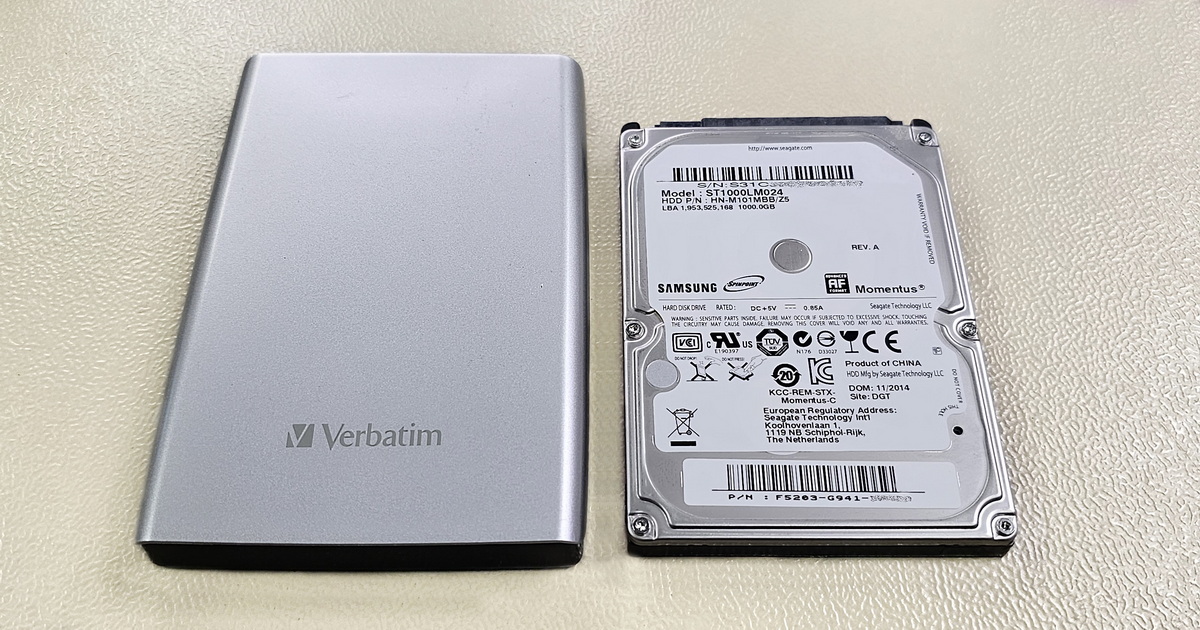At first glance, the issue with the Xiaomi Lite 2e phone might not have seemed serious. The phone turned on, began its usual boot-up process, but went no further; the Android operating system did not load, and the user was denied access to their data. Such an issue, however, could indicate a more serious failure related to the device's data storage (in this case, eMMC - embedded MultiMediaCard) and possibly the processor (CPU), essential for decrypting user data.
Why is Data Encrypted
Up until around 2011 or 2013, depending on the operating system, data on mobile phones was not encrypted, making it possible to recover using a relatively simple method known as “chip-off,” i.e., desoldering the memory chip from the phone's motherboard and reading user data directly. These older devices also lacked some advanced data management features. These imperfections in older devices could lead to unintended data leaks. When lost or stolen, access to data was possible even without knowing the user password/PIN. Even after performing a factory reset, it was often still possible to gain access to data that the original user thought was irretrievably deleted. This gradually changed in the following years, as OS and phones introduced device-level encryption (Full Disk Encryption - FDE).
From Android 7.0 and iOS 8 onwards, corresponding to roughly 2014 - 2016, all phones and tablets with these OS use FBE (File-Based Encryption), ensuring a high level of data security, including making it non-recoverable after deletion. For more information on the subject of data encryption in mobile phones and tablets, visit our website here.
Internal data encryption thus has a fundamental impact on our data recovery work. Methods like chip-off are no longer effective by themselves, and we need to seek solutions using modern technologies such as Hard Key. This would not be possible without specialized hardware and software solutions like PC-3000 from Acelab.
From Diagnostics to Data Recovery
Diagnostics is an essential first step for any job in our field of data recovery. This Xiaomi Lite 2e phone underwent software-based diagnostics, confirming that the issue is not at this level. Consequently, it was confirmed that the issue is a failure of the eMMC memory chip. For more information on procedures that users can try themselves in some cases, you can find it on our website here.
A faulty memory chip can be a critical issue for user data, mainly due to the aforementioned data encryption. Without the key hidden in a dedicated part of the processor, the data will not unlock. If the phone is unable to start due to a damaged memory chip, this can have negative consequences for user data. In these situations, it is necessary to consider using the Hard Key method, which can extract the key from the processor in another way. This is, after all, suggested by the name of the method itself. For its successful application, the device model must be technologically supported, and a series of other actions are needed, ideally enabling successful data recovery, whether from a mobile phone or another mobile device.
First, it is necessary to desolder the memory chip from the device's motherboard. This critical task requires experience and professional equipment; otherwise, it can easily lead to the destruction of the memory chip or damage to the motherboard. After successful desoldering, a copy of the chip's content, or its "dump," is created. Errors may occur during reading, which must be corrected using Error-Correcting Code (ECC) mechanisms. Then, it is necessary to convince the mobile phone to release the key hidden in a reserved part of the CPU. This step is not easy, and the help of PC-3000 Mobile is irreplaceable here.
After all these steps, the individual pieces need to be put back together. If the series of tasks is successful, the result is recovered data and user satisfaction.
Backup can be almost automatic, but it still requires supervision
Users often take advantage of one of the automatic data backup options. Android and iOS literally encourage this during the initial device setup, and various third-party applications can also be used. However, it is not good to blindly trust the process and assume that everything will work forever after the first setup. This is, for example, due to the limited capacity of free storage. Keep in mind that even the best data recovery technologies cannot reliably replace a well-executed backup. You never know when an unexpected event may occur that deprives you of valuable data. Therefore, it is better to be prepared.