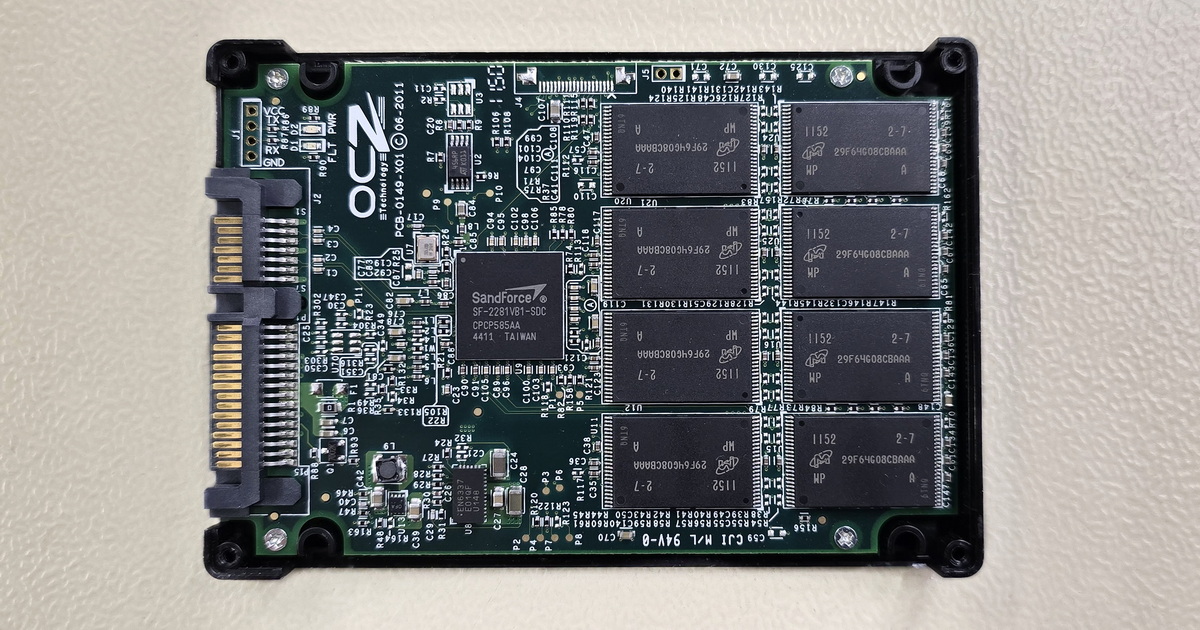Due to the number of different RAID configurations and consequently the number and variety of problems that can occur, we dedicate several articles to RAID, starting with RAID 0, 1, 01 and 10.
What is RAID?
RAID stands for Redundant Array of Independent Disks. It is a storage virtualization technology that combines multiple logical units to improve data performance and redundancy. The insidious word "redundancy" in computer science means higher fault tolerance. This is provided in RAID in various ways according to the selected RAID configuration. From the user's (or operating system) perspective, RAID then looks like a single disc (or multiple logical drives). In abbreviated form, we speak of a disk array or array.

+420 608 177 773
A bit of history
RAID technology was developed by a group of scientists from the University of California, Berkeley, in 1987. They explored the possibility of the system recognizing two or more hard drives as a single entity. The result was a storage system that worked much better than single-hard drive systems, but with very low reliability. The researchers then came up with a redundant architecture for greater reliability. They have increased the fault tolerance of these data storages by this way.
The IT industry immediately took up and designed five different levels or modes, each with their own advantages and disadvantages in comparison to SLED technology.
RAID versus SLED
The history of SLED (Single Large Expensive Disk) dates back about 25 years before RAID. SLED technology is based on the use of a single high-capacity and powerful hard drive, which is expensive due mainly to the need to store large amounts of data while maintaining error-free and availability without the use of any redundancy.
The RAID architecture thus opposed the SLED architecture. Compared to SLED, RAID enabled higher reliability and speed while using inexpensive hard drives. Originally, the abbreviation RAID meant Redundant Array of Inexpensive Disks. This designation is no longer used today and SLED has remained a forgotten history.
RAID 0, RAID 1, RAID 01 a RAID 10
The mentioned RAID configurations have a partial resistance to disk failure by mirroring data, and in the case of RAID 0 there is no resistance to disk failure. These are configurations that can sometimes seem a little confusing, and RAID 5 or 6 is in many cases more practical. However, unlike configurations that use parity, its absence increases speed, and this can be crucial in many applications.
RAID 0 - reliability low but higher performance
RAID 0 - or striped volume, is a combination of two or more hard disks. These disks are combined for better performance and higher volume capacity. Interleaving means that data is divided into blocks and distributed among disks.
The weakness of RAID 0 is its reliability. If one disk fails, data from the entire array will be lost. RAID 0 is therefore suitable for deployment where speed and higher capacity are crucial and the data dispensable.
RAID 0 also exists in a linear design. When comparing the performance of a linear and interleaved RAID 0 configuration, the interleaved block configuration is the clear winner.
RAID 1 - higher reliability, lower speed
RAID 1 - data is replicated from one disk to another. This architecture is known as "mirroring". The storage capacity equals the maximum capacity of the smallest disk in the array. For RAID 1, it is recommended to use identical hard disks. It is possible to use different disks, but then the data will be replicated between disks behaving differently (different firmware, different access time, etc.) and the performance of the array may then decrease, or such a combination may cause other problems. RAID 1 offers greater reliability, but the speed is at the level of an ordinary hard drive. It is therefore suitable for less demanding applications.
RAID 01 (0 + 1) - mirrored RAID 0
The data is interleaved in two identical RAID 0s and these replicate (mirror each other).
RAID 10 (1 + 0) - interlaced RAID 1
Data is mirrored in two or more RAID 1 and these mutually form RAID 0.
The main difference between RAID 01 and 10 is the disk failure tolerance. Of course, it depends on the specific configuration. In the above examples, 3 disks can fail in RAID 01, but all from one disk group. For example, if disks 1 and 4 fail, the entire RAID 01 will fail.
RAID 10 is more fault tolerant. In this example, one disk in each disk group (3 in total) may fail and RAID 10 remains functional.
If we compare performance and capacity, the values in both examples will be the same. Of these two variants, RAID 10 seems to be a better choice, and even in practice, we encounter RAID 10 more often when recovering data from RAID.
Backup and RAID
Whatever RAID you use, you need to think about backing up your data regularly. Multi Disk volume failures are more common than you might think. Last but not least, it is necessary to think about human error. Backup is therefore the best prevention even in the case of apparently robust data storages.
What problem can occur with RAID ? After all, the resilience of one or more disks should be sufficient.
RAID tends to make users confident. This overconfidence in technology, although usually very robust and reliable in principle, can lead to problems. Multiplying the number of disks multiplies the risk of one or more of them failing. In addition, the disks used in RAID are often of the same type and age, and therefore will have a similar lifespan. For this reason, it may make sense to use discs that are of the same model but not the same series.
We also encounter cases where the user buys a quality NAS, but already saves on disks and uses a model that is not intended for the NAS. Disks that are designed by the manufacturer for use in disk arrays (eg Western Digital RED, Seagate IronWolf or Toshiba N300) have higher resistance to vibration, are designed for operation 24/7/365, have a generally more robust construction, etc. Ordinary desktop disks are not suitable for RAID. It's a little different if, for example, you want to create RAID 1 (mirroring) on your computer and it will still be used as a regular disk on your computer.
Another RAID failure scenario is when the user ignores the storage vault warning signals. Data storage (most commonly used in SOHO are NAS) has built-in features that can often detect a failing disk before it fails and alert the user. The orange LED on the device flashes, it can also warn with an audible signal, it sends a warning email, but the data is still accessible. The user postpones the solution until the storage fails completely. Then there is often nothing left but to turn to RAID data recovery experts.
The hardware (controller, motherboard ...) of the storage itself may also fail. While this may not in itself be a disaster for data, most users will not be able to access it without the help of RAID data recovery experts. Simply inserting the original disks into another storage device can result in data loss.
Last but not least, the human factor can play a role. Files can be deleted, overwritten or otherwise damaged.
It should also be borne in mind that the use of RAID does not provide any protection against:
- Many software errors, data warehouse operating system failures,etc.
- Destruction of data due to a software problem on the part of the user station, virus, intentional data corruption
- Natural events such as fire, flood, lightning and external overvoltage, internal overvoltage, etc.
- Theft of the entire device
Absolute trust in any data storage is therefore out of place. Regular backups can be done manually, but most of us are not able to strive to do so at regular intervals. The solution may be to replicate the entire storage to another, remote storage. NAS manufacturers have this feature integrated directly into the utility software of their devices. Here too, however, it is advisable to check the backup from time to time to see if everything is running as expected.
RAID Data Recovery
RAID is widely used from smaller home storage to enterprise storage in large companies. We solve quite a few orders for recovering data from RAID. Most often it is about saving data from NAS (QNAP, Synology, Western Digital, Lacie ...), but not infrequently from more robust solutions, which you usually do not find in smaller companies and households.
Whether you need help recovering RAID data on your NAS, server, home computer…, feel free to contact us. We offer consultation, collection and diagnostics of your device free of charge.
In most cases, RAID data recovery is successful. However, it also depends on the user's progress. If you do not know the advice, do not hesitate to contact us.

+420 608 177 773
RAID 0, 1, 01 a 10
- Details
- By Frantisek Fridrich
- Parent Category: Blog
- Explanations and Tips