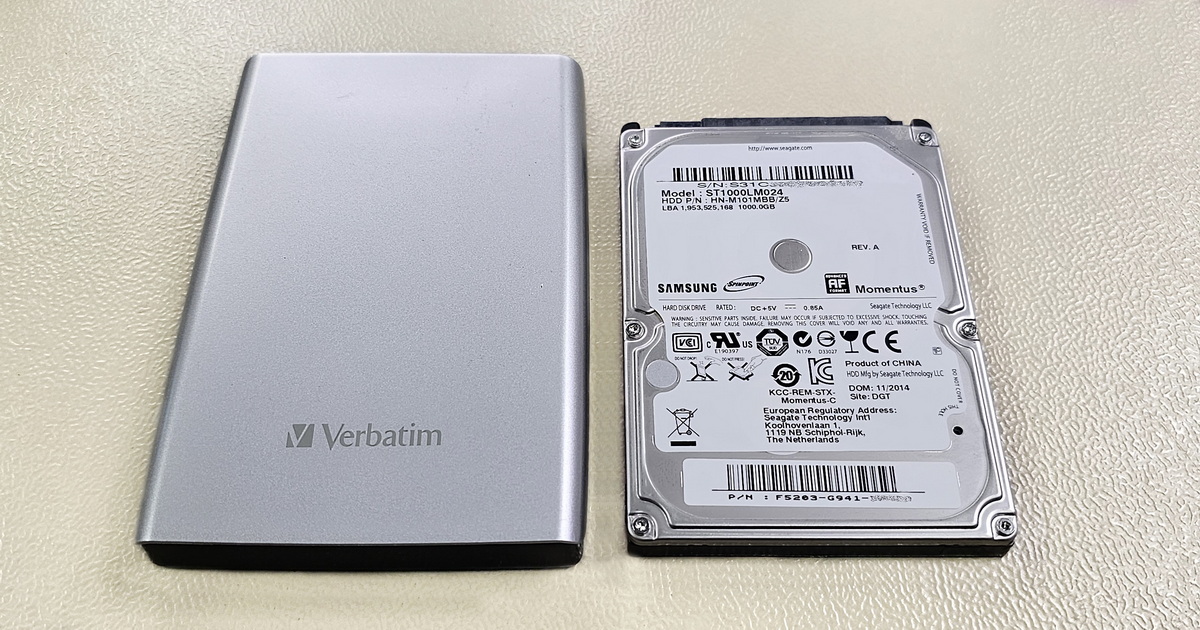A binary copy is an exact replica of all the disk data, preserving all information and structure. This is crucial when cloning a new disk, which will behave identically to its predecessor when inserted into the original machine. Nowadays, it can be difficult to find a similar disk for cloning, as the original disk's interface (PATA, IDE) is no longer used in computers.
During diagnostics, we discovered surface errors on the data platters and/or read heads, along with numerous errors in the SMART (Self-Monitoring, Analysis and Reporting Technology) system. This feature evidently did not work correctly in this case, otherwise it would have warned the user long ago. Creating a usable binary copy from such a disk may not be easy.

+420 608 177 773
For this type of task, we first attempt to create a binary copy of the available data. We use a combination of reading methods and disk service data modifications to achieve this. If one or more read heads fail, they can be excluded from the process and replaced, allowing the missing parts to be read after the read heads and other disk components are replaced. The appropriate method is chosen based on several factors. The technician's experience, skill, and patience play a crucial role in this process, along with suitable hardware and software.
We successfully created an almost perfect binary copy of the disk, from which a clone can be made. Before this, we checked the file system's consistency to eliminate any errors. At this stage, if the client didn't need a complete disk clone, we would recover only user data, such as documents and photos. If surface errors occurred during implementation, we could map the disk structure, determine which data was affected, and attempt to repair damaged data using advanced techniques.
When recovering data from such an old disk, it's essential to consider that the disk's properties may complicate the data recovery process. The disk's construction may also be a complicating factor. However, our experience and specialized equipment allow us to achieve the best possible results. The ultimate goal was to recover as much data as possible, ideally all of it, and enable the client to restart the operating system in its original form. Mission accomplished.
This case demonstrates the importance of regular computer maintenance (checking) and data backup. This applies to both older and newer devices. In some respects, modern disks are more prone to failure than their 10-year-old predecessors. This case also serves as a reminder that, despite the constant advancement of technology, there is still a need for experts with the skills and knowledge to handle (now) historical devices and recover data from them.
Besides this IBM old-timer, we have also successfully recovered data from the following and many other disks: Western Digital Blue WD10EZEX - 1 TB, Seagate Barracuda ST1000DM003 - 1 TB, Western Digital Black WD2003FZEX - 2 TB, Seagate Barracuda ST2000DM008 - 2 TB, Toshiba P300 HDWD120 - 2 TB, Western Digital Red WD40EFRX - 4 TB, Hitachi Deskstar 7K3000 HDS723020BLA642 - 2 TB, Samsung Spinpoint F3 HD103SJ - 1 TB, HGST Ultrastar 7K4000 HUS724040ALA640, and Seagate IronWolf ST8000VN0022.
In conclusion, remember that prevention is always better than solving problems after the fact. Regular data backup and monitoring the status of your storage devices can save you time, money, and stress. However, if you ever find yourself in a situation where you need to recover lost data, don't hesitate to contact us.
- Details
- By Frantisek Fridrich
- Parent Category: Blog
- From Practice