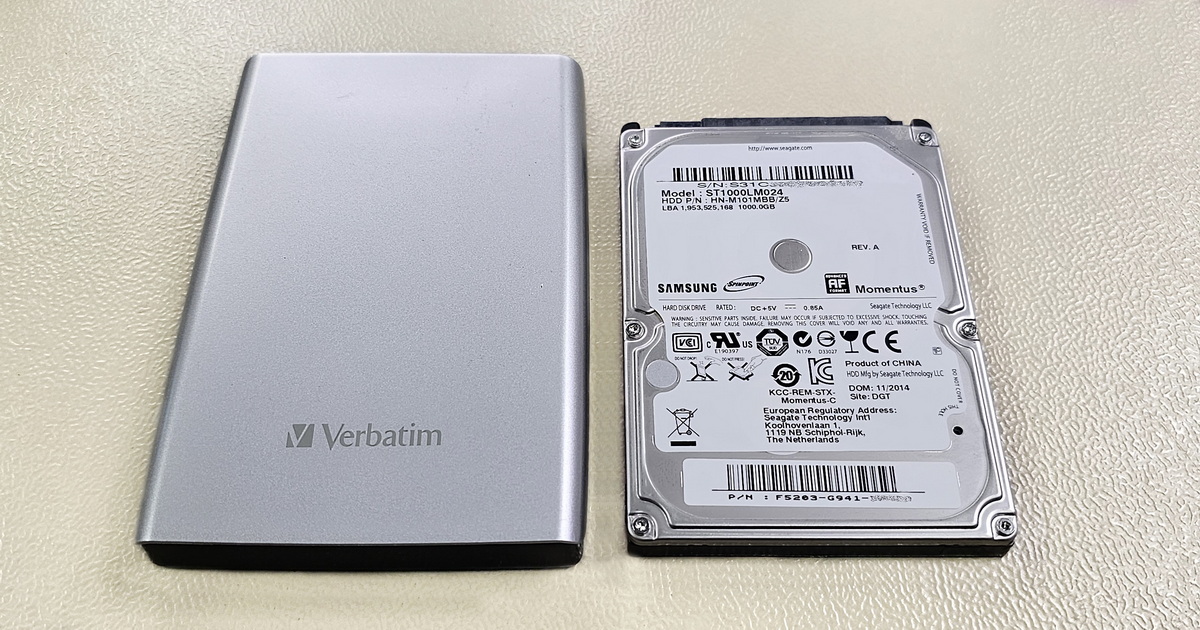The likely original cause of the problem was a fall, but the client could not confirm this information unequivocally. Therefore, it was better to approach the case as if the disk had fallen, and not torture it further by turning it on during diagnostics. Probably every user who experiences an accident with a disk will try to turn it on after a fall or a major impact. However, this is the least suitable procedure because if the read heads were seriously damaged during the fall, turning it on subsequently could lead to even more serious damage to the data platters. In some cases, even fatal. Therefore, the first step of professionally processed diagnostics of such a damaged hard drive should be a visual inspection of the condition of the read heads and data platters.
In this case, the damage was not evident at first glance even after opening the disk. But a second look revealed unusual damage in the form of a detached slider from one of the read heads, which was attached to the seal of the top cover of the disk. How exactly this damage occurred can only be guessed. In any case, without this part, the read head could come into direct contact with the data platter and severely damage it. With a modern disk, this would very likely happen, but this disk, manufactured in 2008, is no pushover, and a bit of rough handling did not destroy it. At least not completely. The damage to the data platter under the microscope did not look serious, but it was necessary to wait a bit longer for the real outcome.
Therefore, we proceeded to replace the read heads and some other internal components of the disk. Afterwards, it's necessary to modify the disk's electronics (PCB), make the disk accessible through a different interface, and attempt to initialize it. All of this was successful. The next step is to back up the disk's service data. This operation also succeeded with minimal errors. The actual data recovery from the disk, or rather creating a binary copy of the media, initially seemed a bit problematic, but despite the not very favorable original prognosis, it was possible to make a complete binary copy from the disk with errors in only a few hundred sectors, which in absolute results meant only about 1.6% of damaged data.
The result, therefore, was unexpectedly good. However, data recovery from an external disk after mechanical damage does not always turn out like this. Therefore, it is important to remember that the best prevention is regular data backup!
If you do not have backed-up data and you have encountered a data loss problem, do not hesitate to contact us. You can find more information about data recovery from hard drives and other data media here.
Explanation of Terms Used in the Article
Hard Disk Drive (HDD) Read/Write Heads
The read/write heads are a crucial component of hard disk drives (HDDs), responsible for reading and writing data on the magnetic data platters of the hard disk. These heads "float" above the surface of the rotating data platters at an extremely small distance, allowing for precise data reading and writing. When the hard disk is in operation, the read heads move radially across the disk, enabling access to data stored in various areas. Data is written and read by changing the magnetic orientation on the disk, which the read head detects.
HDD Head Magnetic Slider
The magnetic slider of the hard disk drive (HDD) head is a key component that enables precise reading and writing of data on HDD magnetic data platters. This part is located at the end of the head arm and is responsible for interacting with the surface of the disk's data platters. Hard drives have a high density of data recording and are expected to perform rapid and error-free data reading and writing. The design and construction of the magnetic slider are thus crucial for the reliability and performance of the hard disk drive (HDD).
Disk Electronics (PCB) - Hard Drives (HDD)
The disk electronics, also known as PCB (Printed Circuit Board), represent a crucial component of hard drives (HDD). It is responsible for controlling their operations and communicating with the computer system. The PCB contains a number of key components, including an MCU (Microcontroller Unit, serving as a processor), ROM (Read-Only Memory), RAM (Random-Access Memory, used as cache to speed up disk operations), disk motor controllers, power circuits, and in some cases, a NAND flash memory chip, especially in SSHDs (Solid-State Hybrid Drives). The PCB also includes an interface for connecting the disk to a computer.
- Details
- By Frantisek Fridrich
- Parent Category: Blog
- From Practice