
Practical examples from the world of IT and data recovery, across all types of media including HDD, SSD, RAID, mobiles, memory cards, and more.

A relatively unusual issue with an NVMe SSD for the m.2 slot. The SSD showed signs of damage due to a short circuit, which could have been caused by a computer fault, but more likely was a user error or another external intervention. Either way, data recovery in this case required a complete reconstruction of the SSD onto a different motherboard.
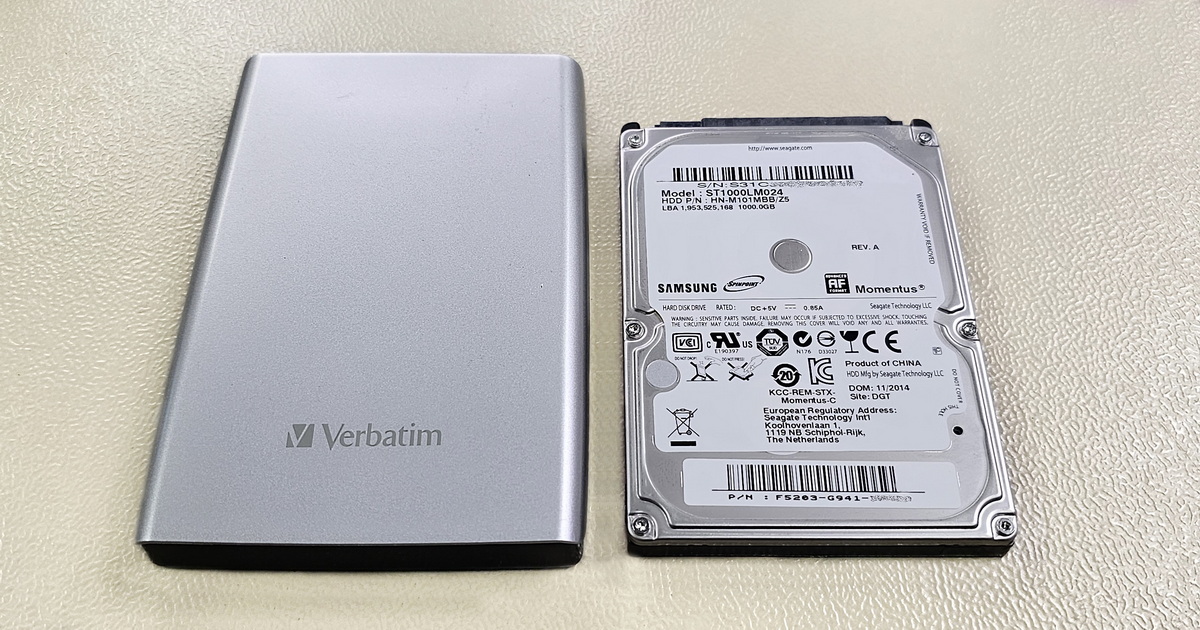
Verbatim hard drives have been on the market for many years and are popular among users, likely due to general brand awareness and the balance between capacity and price. However, Verbatim does not manufacture these hard drives themselves. Inside the plastic case, one may find a hard drive from Seagate, Western Digital, Toshiba, Hitachi, or Samsung. Therefore, data recovery can vary depending on the brand of the internal drive and its symptoms.

The biggest technology conference in the world of data recovery took place this year in Spain. A total of 111 experts from 36 countries gathered to acquire new information, share experiences, and establish contacts. Representatives from Czech firms Exalab and Datahelp were in attendance.

Sometimes it takes very little for important data to teeter on the brink of being lost forever, sending its owner close to a heart attack. Most data recovery cases then become a task for an experienced specialist. Even a seasoned expert could be stumped in many cases without the availability of advanced technologies. This article discusses a modern 4TB hard drive from WD, where the absence of certain technologies could have severely complicated, if not made impossible, the data recovery process.

A damaged mobile phone and a desperate user is a scene we encounter frequently. Regardless of the reason for the mobile phone's failure, data recovery can be a complex task not only for the technician but also for his assistant, capable of peering into the silicon heart of the mobile. Data recovery demands expertise, technological know-how, finesse in handling the hardware, and in many cases, also PC-3000 Mobile - hardware and software from Acelab's laboratories.

A hard drive can, after a fall, a collision, or even spontaneous failure, get into a state that can give a curious user with a sharp ear the impression that they can access the inaccessible data themselves. After a while of researching on the internet, loosening those strange screws, and a bit of prying with a screwdriver, "stuck read heads" appear. If the user hasn't destroyed the disk by this point, they're certainly well on their way, if they progress to the next level of the data experiment.

We received an interesting challenge: to work with an IBM IC35L020AVVA07 hard drive, featuring a 20.5 GB capacity and manufactured in 2002. The drive was used in an industrial machine since its production year. After years of reliable performance, the drive started to malfunction, causing issues with the operating system and the machine's tasks. Our mission was to create a binary copy of the disk and attempt to recover the data, enabling the operating system to be restarted.

Systémový disk a hlavní datové úložiště v notebooku tvořil pevný disk Hitachi s kapacitou 1TB. Dříve zcela běžná výbava a kapacita i dnes dostačující pro běžného uživatele. Pevný disk v notebooku má větší šanci utrpět poškození způsobená menšími či většími nárazy, a to je pravděpodobná příčina selhání i u tohoto disku.

A hard drive with shingled magnetic recording (SMR) is suitable for data backup. In case of failure of read heads or data platters, data recovery from such an HDD can be complicated. Obstacles include the way data is written and read. Furthermore, modern hard drive electronics (PCB) do not allow access to service data in the usual way and also encrypt user data on the disk. You can use a hard drive with shingled recording without even realizing it. And when it fails, it's a backup drive and you have data stored in another place. Or not?

Selhání datových ploten a/nebo čtecích hlav je u pevných disků všech značek častá vada. Pád či náraz, někdy vada materiálu a problém je na světě. Leckdy komplikovanou obnovu dat předchází symptomy v podobě cvakání, chrčení a jiných zvuků, které z útrob HDD slyšet uživatel nechce. Někdy ale za tyto symptomy mechanické poškození disku nemůže.
EXALAB Data Recovery
Microshop s.r.o.
Pod Marjánkou 4
169 00 Praha 6
Česká Republika
Opening hours:
Monday to Thursday
9.00 - 18.00
Friday 9.00 - 17.30
other opening hours are possible upon agreement
Hotline: +420 608 177 773
Office: +420 233 357 122
E-mail: info@exalab.cz
Hotline: +420 608 177 773
Kancelář: +420 233 357 122
E-mail: info@exalab.cz
Opening hours:
Monday to Thursday
9.00 - 18.00
Friday 9.00 - 17.30
other opening hours are possible upon agreement
EXALAB Data Recovery
Microshop s.r.o.
Pod Marjánkou 4
169 00 Praha 6
Česká Republika